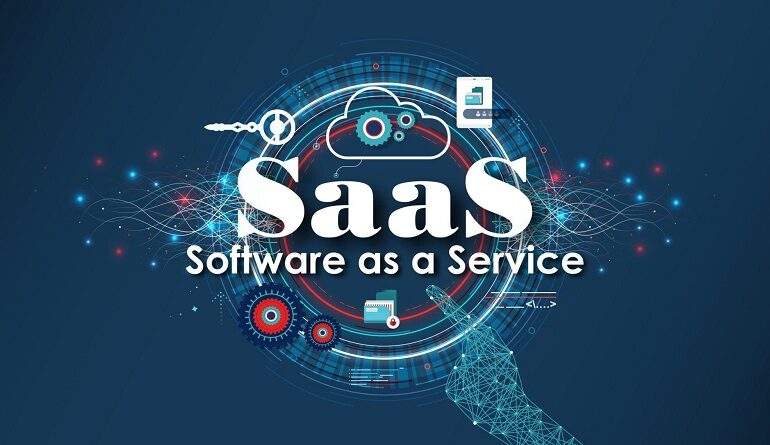How to Easily Tag a Company on LinkedIn in 2023

Tagging a company on LinkedIn is easy and enables you to create a meaningful connection with the company and its employees. This guide covers how to tag a company on LinkedIn, so you can quickly and easily link to companies when creating LinkedIn posts or comments.
How to Tag a Company on LinkedIn
LinkedIn is the best platform for tagging people and businesses. It allows you to share content, build relationships, and collaborate. LinkedIn provides a great way to recognize and connect with people and businesses by tagging them in posts.
Step 1: Start by Typing Your Caption
When tagging someone or a company on LinkedIn, the first step is to start by typing your caption. This should be an engaging message that will draw the attention of potential viewers.
Relevant keywords and hashtags can help boost the visibility of your LinkedIn posts. Make sure to include them.
Step 2: Research The Actual Company’s LinkedIn Page Before Tagging Them
Before tagging any company pages, make sure to research their actual LinkedIn page first. This will ensure that you are tagging the right person or organization and not someone else who may not be related to them at all.
It also helps build credibility as readers will know they are looking at an official page of a legitimate business or organization when they click on it.
Step 3: Use the @ Symbol to Tag the Company
Once you have typed out your caption, it’s time to add the @ symbol before typing out the name of the company you wish to tag.
This will ensure that they are notified whenever someone interacts with your post or mentions them in the comments.
Be sure not to leave any spaces between the @ symbol and the company’s name so that it is properly recognized by LinkedIn’s system.
Step 4: Ensure The Company Name Is in Bold
Once you have tagged a company in your post, make sure their name appears in bold so that it stands out from other text in your post. This will help draw attention from potential viewers who may not have noticed it otherwise.
Additionally, if you are tagging multiple companies at once, make sure each has its own line so that viewers can easily identify them by quickly scrolling through your post.
Step 5: Post & Share Your Content!
Now that you have successfully tagged a company on LinkedIn, it’s time to hit “post” and share your content! Make sure you also share it across other social media platforms, such as Twitter and Facebook. so that more people can see it and engage with the new post if they find it interesting or relevant.
Advantages of Tagging Businesses on LinkedIn
Tagging companies on LinkedIn is a great way to increase engagement and reach a larger audience. Here are some of the benefits of tagging companies on LinkedIn:
Increased Visibility
Tagging companies on LinkedIn can help increase the visibility of your posts. When you tag a company, its followers will be notified about your post, giving you more exposure.
Reaching new audiences and building relationships with potential customers or partners can be made easy with the help of this.
For instance, if you are an editor looking for a job with a publishing house, create an article or blog post about their latest book or project and tag them when you share it on LinkedIn.
This will show your knowledge and enthusiasm for their work and might lead to employment opportunities.
Improved Engagement
When you tag a company on LinkedIn, it encourages its followers to engage with your post. This can lead to increased likes, comments, and shares, which helps boost the visibility of your post even further.
Networking Opportunities
Tagging companies on LinkedIn can be a great way to unlock networking opportunities and make new connections that would otherwise be inaccessible.
By engaging with other users in the same industry as you, you can make valuable connections that could lead to future business opportunities or collaborations.
Brand Awareness
Tagging companies on LinkedIn is also an effective way to build brand awareness. When people see that a company has been tagged in one of your posts, they’ll be more likely to remember your brand name and visit your page for more information.
The Bottom Line
Tagging companies on LinkedIn can be a great way to build relationships, thank them for their help, increase your reach, and even land a job.
However, it is important to use this feature responsibly and not abuse it, or else risk being banned from the platform. We hope you now know how to tag a company on LinkedIn post. Thanks for your time!
FAQs
How to tag on LinkedIn after posting?
You can tag other users or organizations in your post by editing your original post and typing the “@” symbol, followed by their name or organization.
How can you add a logo for a company to your LinkedIn post?
You can add a company logo to your LinkedIn post by clicking the “Photo/Video” button at the bottom of your post and uploading an image file of the company logo.
How to tag a company on Facebook?
To tag a company on the Facebook page, simply type the “@” symbol followed by their name in your post, and it will be tagged in the post.
What are the benefits of tagging companies on LinkedIn?
When you tag a company on LinkedIn homepage, it will appear as a link in your post which people can click to view more information about that company page or profile.
It also increases the visibility of your posts as they are shared with more people who may be interested in what you have posted about that particular company or organization.
How do you tag someone on LinkedIn if they don’t show up?
If someone doesn’t show up when you try to tag them, it could mean that they have not yet accepted your connection request or that their profile is set to private and not visible to others outside of their LinkedIn network.
If this is the case, you can try searching for them using their full name instead of just typing @name.
How can you add a company name to your LinkedIn profile?
You can add a company name to your profile by clicking “Edit Profile” from the top right corner of any page within LinkedIn, then scrolling down until you see “Company Name” under the Professional Experience section and entering the desired name there.
Why can’t I tag a company page on LinkedIn?
It could be because either you are not connected with that particular page or because its settings are set so that only certain people can view and interact with it (e.g., only employees). You should check these settings first before attempting to tag it again, as this may solve the issue for you!
Should you tag companies on LinkedIn?
Yes, tagging companies on LinkedIn is an effective way of increasing visibility for both yourself and them as well as connecting with potential customers or partners who may be interested in what both parties have posted about each other’s services or products!
How do you add tags on LinkedIn?
Adding tags on LinkedIn is easy. Simply type out # followed by any combination of letters/numbers without spaces into your posts/comments/messages. They will automatically become clickable links that other users can click through to find related content!
How do I add a company to my LinkedIn post?
To tag organizations in your post, simply type out @ followed by its name in your message box. This will create an automatic link that other users can click through if they want more information about that particular business!
Related Post:
5 Methods for finding businesses that don’t have websites